Guidance parents/guardians
- Kurzanleitung auf Deutsch
- Guide rapide en français
- Quick guide in English
- Guia de início rápido em português
Dear parents/guardians,
The Dimmi app allows schools and childcare structures to send useful information to the parents / legal guardians. (No phone number required, your email is not displayed to other people, no advertising.)
Notice: If you already use Dimmi for another child / another group, you can immediately proceed to the fourth step and select “authenticate” in the app to scan an additional QR code.
1. Download the application
2. Create an account
Click on Register and fill in your full name, a valid email address and a password of your choice (minimum 5 characters, with numbers, upper and lower case letters).
Confirm your registration by clicking on the link sent to the email address you have provided.
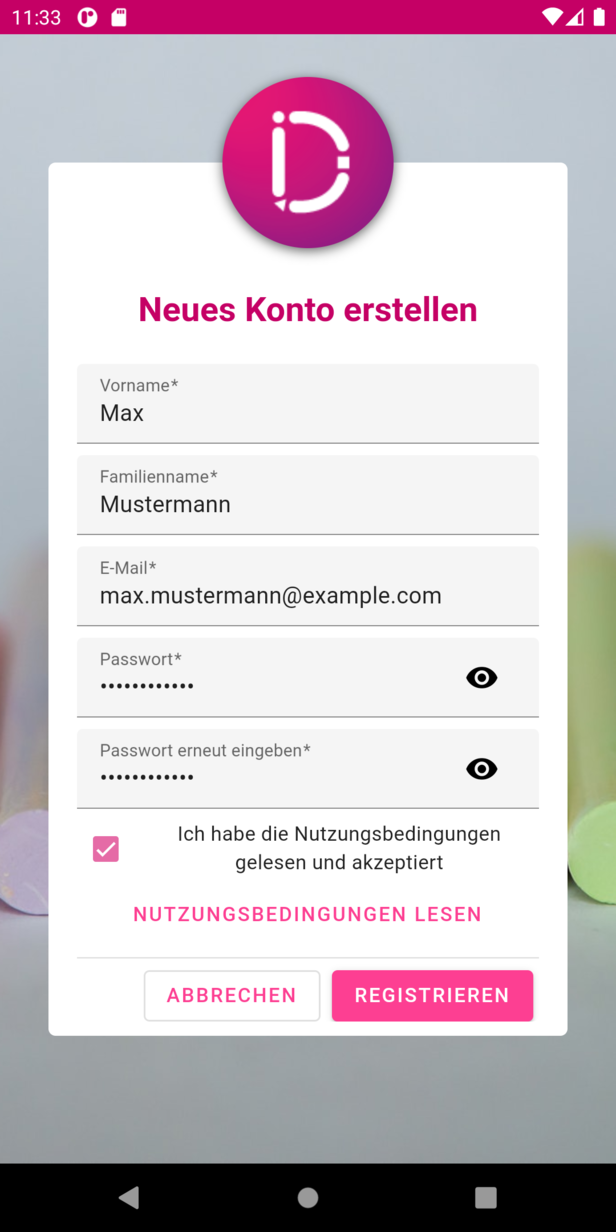
3. Log in
In the Dimmi application on your mobile phone or tablet log in with the selected email address and password.
4. Authenticate yourself as a parent/guardian
Under Authenticate, click on "Scan Now" and point your device's camera at the QR code you received from your child's school or childcare structure.
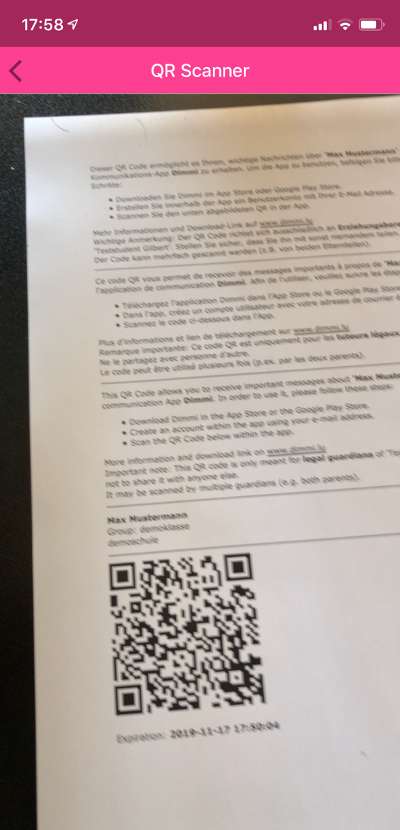
5. Here we go
You can now receive messages.
 Get Dimmi
Get Dimmi

